SSMS > Object Explorer > Always On High Availability > Availability Groups > right-click a AG group > Reports > Standard Reports > there are 3 reports.
When you open the 3 reports, they will tell you need to start "Collect Latency Data" and then "Analyze Log Block Latency" before opening them.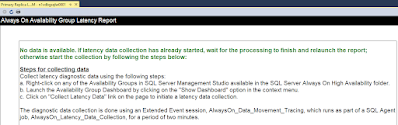


Open the availability group dashboard, click "Collect Latency Data".

In agent job activity monitor, you can see a "AlwayOn_Latency_Data_Collection" job is running.![]()
Wait around 2 to 3 minutes to let this job completed, then click "Analyze Log Block Latency" in the availability group dashboard.
Now you can open the Primary Replica Latency report and Log Block Latency report in the primary replica, and open the Secondary Replica Latency report in a secondary replica.



No comments:
Post a Comment