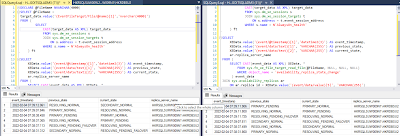This month blog post I would like to share a performance tuning
case. Actually I used to rely on missing index DMVs (I had a post
too) and get away from Database Engine Tuning Advisor (DTA) as DTA mostly give you too many indexes to add which will slow your database DML workload. But
recently I found there are a few cases that missing index suggestion
cannot give you the right index to add while DTA can, and these cases
are so obvious that even a developer just take a glance can make the index suggestion.
Let's take a look at the below experiment on StackOverflow2013
sample database:
USE StackOverflow2013
GO
SELECT MIN(CreationDate) FROM
Users;
SELECT MAX(CreationDate) FROM Users;
SELECT TOP 1
CreationDate FROM Users ORDER BY CreationDate;
You can easily infer that an index on column CreationDate can
speed up these queries, but look at the actual execution plan, no any
missing indexes being suggested, seems SQL Server just happily to run
them by Cluster Index Scan:

You may say that because SQL Server thinks the table is too small,
so don't bother to consider index seek. But in fact the table has 2
millions rows, and the STATISTICS IO also shows that the scanning
operators are not cheap:
Table 'Users'. Scan count 1,
logical reads 44530,
physical reads 0, page server reads 0, read-ahead reads 0, page
server read-ahead reads 0, lob logical reads 0, lob physical reads 0,
lob page server reads 0, lob read-ahead reads 0, lob page server
read-ahead reads 0.
Table 'Users'. Scan count 1, logical
reads 44530, physical reads 0, page server
reads 0, read-ahead reads 0, page server read-ahead reads 0, lob
logical reads 0, lob physical reads 0, lob page server reads 0, lob
read-ahead reads 0, lob page server read-ahead reads 0.
Table
'Users'. Scan count 5, logical
reads 45184, physical reads 0, page server
reads 0, read-ahead reads 0, page server read-ahead reads 0, lob
logical reads 0, lob physical reads 0, lob page server reads 0, lob
read-ahead reads 0, lob page server read-ahead reads 0.
Table
'Users'. Scan count 5, logical
reads 45184, physical reads 0, page server
reads 0, read-ahead reads 0, page server read-ahead reads 0, lob
logical reads 0, lob physical reads 0, lob page server reads 0, lob
read-ahead reads 0, lob page server read-ahead reads 0.
Now let's try the same queries on DTA.
DTA can give you the good suggestion:
CREATE NONCLUSTERED INDEX
[_dta_index_Users_12_149575571__K4] ON [dbo].[Users]
(
[CreationDate] ASC
)WITH (SORT_IN_TEMPDB = OFF,
DROP_EXISTING = OFF, ONLINE = OFF) ON [PRIMARY]
Now let's add the new index suggested by DTA, then re-run the
workload queries in SSMS to check the actual execution plan and
statistics io:

Table 'Users'. Scan count 1, logical
reads 3, physical reads 0, page server reads 0, read-ahead
reads 0, page server read-ahead reads 0, lob logical reads 0, lob
physical reads 0, lob page server reads 0, lob read-ahead reads 0,
lob page server read-ahead reads 0.
Table 'Users'. Scan count 1,
logical reads 3, physical reads 0, page
server reads 0, read-ahead reads 0, page server read-ahead reads 0,
lob logical reads 0, lob physical reads 0, lob page server reads 0,
lob read-ahead reads 0, lob page server read-ahead reads 0.
Table
'Users'. Scan count 1, logical reads 3,
physical reads 0, page server reads 0, read-ahead reads 0, page
server read-ahead reads 0, lob logical reads 0, lob physical reads 0,
lob page server reads 0, lob read-ahead reads 0, lob page server
read-ahead reads 0.
Table 'Users'. Scan count 1, logical
reads 3, physical reads 0, page server reads 0, read-ahead
reads 0, page server read-ahead reads 0, lob logical reads 0, lob
physical reads 0, lob page server reads 0, lob read-ahead reads 0,
lob page server read-ahead reads 0.
As you can see, the new index suggested by DTA [_dta_index_XXX]
is being used, and the logical read is hugely reduced.
The conclusion is, rather than solely rely on missing index
suggestions, DTA should also be considered. We should compare both
results and merge the suggestions.


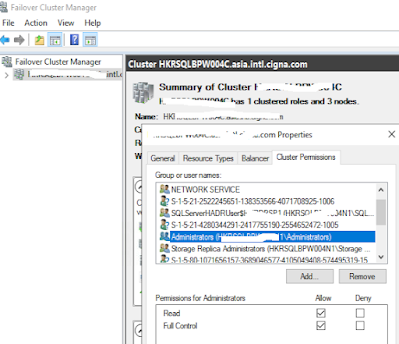


 w
w