Even there's an "SQL Server Agent (SQLEXPRESS)" service inside the "SQL Server Services" list of Sql Server Configuration Manager, you can never be started it! All EXPRESS editions do NOT have Agent service. Refers to the "Features Supported by the Editions of SQL Server 2012".
http://msdn.microsoft.com/en-us/library/cc645993.aspx#Mgmt_tools
2013-12-16
2013-12-12
SQL 2012 TRY_CONVERT
There're new built-in functions in SQL2012 which can be used to trying convert/cast/parse a value into specified type, and if the conversion can't be done, it won't raise any error but return a NULL value. I found it very handy for parsing XML into SQL data. The example below demonstrate how to use TRY_CONVERT.
SELECT TRY_CONVERT(date, dbo.ufnBlankToNull(T.c.value('./@tradedate', 'varchar(50)')), 120),
TRY_CONVERT(float, dbo.ufnBlankToNull(T.c.value('./@PX_OPEN', 'varchar(50)')))
FROM @x.nodes('/PriceHistory/instrument') AS I(c)
CROSS APPLY I.c.nodes('./trade') AS T(c)
As the TRY_CONVERT function will convert blank string to 0 for numeric type and '1900-01-01' for date type, which isn't what I want. So I create a custom scalar function as below to convert blank string to NULL before input the value into TRY_CONVERT.
CREATE FUNCTION ufnBlankToNull
(
@s nvarchar(max)
)
RETURNS nvarchar(max)
AS
BEGIN
RETURN LTRIM(RTRIM(NULLIF(@s, '')))
END
SELECT TRY_CONVERT(date, dbo.ufnBlankToNull(T.c.value('./@tradedate', 'varchar(50)')), 120),
TRY_CONVERT(float, dbo.ufnBlankToNull(T.c.value('./@PX_OPEN', 'varchar(50)')))
FROM @x.nodes('/PriceHistory/instrument') AS I(c)
CROSS APPLY I.c.nodes('./trade') AS T(c)
As the TRY_CONVERT function will convert blank string to 0 for numeric type and '1900-01-01' for date type, which isn't what I want. So I create a custom scalar function as below to convert blank string to NULL before input the value into TRY_CONVERT.
CREATE FUNCTION ufnBlankToNull
(
@s nvarchar(max)
)
RETURNS nvarchar(max)
AS
BEGIN
RETURN LTRIM(RTRIM(NULLIF(@s, '')))
END
2013-11-19
Get user options of current session
This command gets the user options, including isolation level, language, dateformat, etc., for the current session:
DBCC USEROPTIONS WITH NO_INFOMSGS
DBCC USEROPTIONS WITH NO_INFOMSGS
2013-10-18
Checking the conflict row in Transactional Replication
Data conflict of a single row among the publication database and subscription database will lead to the whole transactional replication being suspended. The replication monitor sometimes only return the xact_seqno (transaction sequence number) and the command_id of the conflicted data row. Below stored procedure helps you to check which row is in conflict:
USE msdb
GO
CREATE PROCEDURE viewReplicationErrorCommand
@transaction_sequence_number nchar(22),
@command_id int
AS
CREATE TABLE #tmpReplErrCmd (
xact_seqno varbinary(16) NULL,
originator_srvname sysname NULL,
originator_db sysname NULL,
article_id int NULL,
[type] int NULL,
partial_command bit NULL,
hashkey int NULL,
originator_publication_id int NULL,
originator_db_version int NULL,
originator_lsn varbinary(16) NULL,
command nvarchar(1024) NULL,
command_id int NULL
)
INSERT #tmpReplErrCmd EXEC distribution.dbo.sp_browsereplcmds
@xact_seqno_start = @transaction_sequence_number,
@xact_seqno_end = @transaction_sequence_number
SELECT * FROM #tmpReplErrCmd WHERE command_id = @command_id
DROP TABLE #tmpReplErrCmd
GO
USE msdb
GO
CREATE PROCEDURE viewReplicationErrorCommand
@transaction_sequence_number nchar(22),
@command_id int
AS
CREATE TABLE #tmpReplErrCmd (
xact_seqno varbinary(16) NULL,
originator_srvname sysname NULL,
originator_db sysname NULL,
article_id int NULL,
[type] int NULL,
partial_command bit NULL,
hashkey int NULL,
originator_publication_id int NULL,
originator_db_version int NULL,
originator_lsn varbinary(16) NULL,
command nvarchar(1024) NULL,
command_id int NULL
)
INSERT #tmpReplErrCmd EXEC distribution.dbo.sp_browsereplcmds
@xact_seqno_start = @transaction_sequence_number,
@xact_seqno_end = @transaction_sequence_number
SELECT * FROM #tmpReplErrCmd WHERE command_id = @command_id
DROP TABLE #tmpReplErrCmd
GO
2013-10-15
How to check your tables or indexes are in buffer cache
In order to reduce disk I/O and improve performance, add more RAM to your SQL Server machine is the most intuitive idea. However, how can you know your SQL queries get benefit from more RAM? Below SQL query helps you to check the content of the SQL Server buffer cache, it shows you the top 50 objects (tables and indexes) there, by the number of data pages, of the current database.
;WITH memusage_CTE AS (SELECT bd.database_id, bd.file_id, bd.page_id, bd.page_type
, COALESCE(p1.object_id, p2.object_id) AS object_id
, COALESCE(p1.index_id, p2.index_id) AS index_id
, bd.row_count, bd.free_space_in_bytes, CONVERT(TINYINT,bd.is_modified) AS 'DirtyPage'
FROM sys.dm_os_buffer_descriptors AS bd
JOIN sys.allocation_units AS au
ON au.allocation_unit_id = bd.allocation_unit_id
OUTER APPLY (
SELECT TOP(1) p.object_id, p.index_id
FROM sys.partitions AS p
WHERE p.hobt_id = au.container_id AND au.type IN (1, 3)
) AS p1
OUTER APPLY (
SELECT TOP(1) p.object_id, p.index_id
FROM sys.partitions AS p
WHERE p.partition_id = au.container_id AND au.type = 2
) AS p2
WHERE bd.database_id = DB_ID() AND
bd.page_type IN ('DATA_PAGE', 'INDEX_PAGE','TEXT_MIX_PAGE') )
SELECT TOP 50 DB_NAME(database_id) AS 'Database',OBJECT_NAME(object_id,database_id) AS 'Table Name', index_id,COUNT(*) AS 'Pages in Cache', SUM(dirtyPage) AS 'Dirty Pages'
FROM memusage_CTE
GROUP BY database_id, object_id, index_id
ORDER BY COUNT(*) DESC
;WITH memusage_CTE AS (SELECT bd.database_id, bd.file_id, bd.page_id, bd.page_type
, COALESCE(p1.object_id, p2.object_id) AS object_id
, COALESCE(p1.index_id, p2.index_id) AS index_id
, bd.row_count, bd.free_space_in_bytes, CONVERT(TINYINT,bd.is_modified) AS 'DirtyPage'
FROM sys.dm_os_buffer_descriptors AS bd
JOIN sys.allocation_units AS au
ON au.allocation_unit_id = bd.allocation_unit_id
OUTER APPLY (
SELECT TOP(1) p.object_id, p.index_id
FROM sys.partitions AS p
WHERE p.hobt_id = au.container_id AND au.type IN (1, 3)
) AS p1
OUTER APPLY (
SELECT TOP(1) p.object_id, p.index_id
FROM sys.partitions AS p
WHERE p.partition_id = au.container_id AND au.type = 2
) AS p2
WHERE bd.database_id = DB_ID() AND
bd.page_type IN ('DATA_PAGE', 'INDEX_PAGE','TEXT_MIX_PAGE') )
SELECT TOP 50 DB_NAME(database_id) AS 'Database',OBJECT_NAME(object_id,database_id) AS 'Table Name', index_id,COUNT(*) AS 'Pages in Cache', SUM(dirtyPage) AS 'Dirty Pages'
FROM memusage_CTE
GROUP BY database_id, object_id, index_id
ORDER BY COUNT(*) DESC
2013-10-08
Import data from SQL Server to Excel using VBA
Excel is a great tools for reporting, many users prefer data can be provided in Excel format, so that they can further manipulate it. Here is an simple example demonstrating how to import the result set of a SQL Server stored procedure into Excel using VBA code.
Sub DataExtract()
' Create a connection object.
Dim conn As ADODB.Connection
Set conn = New ADODB.Connection
' Provide the connection string.
Dim strConn As String
' Use the SQL Server OLE DB Provider.
strConn = "PROVIDER=SQLOLEDB;"
' Connect to the database.
strConn = strConn & "DATA SOURCE=YourSqlServer;INITIAL CATALOG=YourDB;"
' Open the connection.
conn.Open strConn, "YourSqlAccount", "YourSqlPassword"
' Create a recordset object.
Dim rs As ADODB.Recordset
Set rs = New ADODB.Recordset
With rs
' Assign the Connection object.
.ActiveConnection = conn
' Extract the required records by a select statement or execute a stored proc.
.Open "EXEC YourStoredProc;"
' Print field headers on 1st row
For i = 1 To .Fields.Count
Cells(1, i).Value = .Fields(i - 1).Name
Next i
' Copy the records into cell A2 on Sheet1.
Worksheets("Sheet1").Range("A2").CopyFromRecordset rs
' Tidy up
.Close
End With
conn.Close
Set rs = Nothing
Set conn = Nothing
End Sub
Sub DataExtract()
' Create a connection object.
Dim conn As ADODB.Connection
Set conn = New ADODB.Connection
' Provide the connection string.
Dim strConn As String
' Use the SQL Server OLE DB Provider.
strConn = "PROVIDER=SQLOLEDB;"
' Connect to the database.
strConn = strConn & "DATA SOURCE=YourSqlServer;INITIAL CATALOG=YourDB;"
' Open the connection.
conn.Open strConn, "YourSqlAccount", "YourSqlPassword"
' Create a recordset object.
Dim rs As ADODB.Recordset
Set rs = New ADODB.Recordset
With rs
' Assign the Connection object.
.ActiveConnection = conn
' Extract the required records by a select statement or execute a stored proc.
.Open "EXEC YourStoredProc;"
' Print field headers on 1st row
For i = 1 To .Fields.Count
Cells(1, i).Value = .Fields(i - 1).Name
Next i
' Copy the records into cell A2 on Sheet1.
Worksheets("Sheet1").Range("A2").CopyFromRecordset rs
' Tidy up
.Close
End With
conn.Close
Set rs = Nothing
Set conn = Nothing
End Sub
2013-10-07
T-SQL to Check Running Sessions and Statements
Below SQL script can be used to query the current running sessions and their executing statements. It also shows whether it's a parallel execution (multi-thread), which login account, whether it's being blocked and its blocker, what resource it's waiting for, the CPU and I/O usage, etc.
SELECT CASE WHEN (SELECT COUNT(*) FROM sysprocesses WHERE spid = r.spid) > 1 THEN 'Multithread' ELSE '' END AS Multithread, LEFT(t.[text], 255) AS [text255], SUBSTRING( t.[text], (r.stmt_start / 2) + 1, (( CASE r.stmt_end WHEN -1 THEN DATALENGTH(t.[text]) ELSE r.stmt_end END - r.stmt_start) / 2) + 1) AS stmt, DB_NAME(t.dbid) AS ObjectDB, OBJECT_NAME(t.objectid, t.dbid) AS Object, r.spid, r.ecid, r.blocked, r.waittime, r.lastwaittype, r.waitresource, DB_NAME(r.dbid) AS connectDB, r.cpu, r.physical_io, r.memusage, r.login_time, r.last_batch, r.open_tran, r.status, r.hostname, r.program_name, r.loginame, r.cmd, r.net_library, r.login_time, r.stmt_start, r.stmt_end FROM sys.sysprocesses AS r CROSS APPLY sys.dm_exec_sql_text(r.[sql_handle]) AS t WHERE r.status IN ('runnable', 'suspended', 'running', 'rollback', 'pending', 'spinloop') ORDER BY spid, ecid
Below screen illustrates the query result (split to two rows)"

SELECT CASE WHEN (SELECT COUNT(*) FROM sysprocesses WHERE spid = r.spid) > 1 THEN 'Multithread' ELSE '' END AS Multithread, LEFT(t.[text], 255) AS [text255], SUBSTRING( t.[text], (r.stmt_start / 2) + 1, (( CASE r.stmt_end WHEN -1 THEN DATALENGTH(t.[text]) ELSE r.stmt_end END - r.stmt_start) / 2) + 1) AS stmt, DB_NAME(t.dbid) AS ObjectDB, OBJECT_NAME(t.objectid, t.dbid) AS Object, r.spid, r.ecid, r.blocked, r.waittime, r.lastwaittype, r.waitresource, DB_NAME(r.dbid) AS connectDB, r.cpu, r.physical_io, r.memusage, r.login_time, r.last_batch, r.open_tran, r.status, r.hostname, r.program_name, r.loginame, r.cmd, r.net_library, r.login_time, r.stmt_start, r.stmt_end FROM sys.sysprocesses AS r CROSS APPLY sys.dm_exec_sql_text(r.[sql_handle]) AS t WHERE r.status IN ('runnable', 'suspended', 'running', 'rollback', 'pending', 'spinloop') ORDER BY spid, ecid
Below screen illustrates the query result (split to two rows)"

2013-10-06
Email Alert of error in database Mirroring
Here is an example that step-by-step demonstrate how to to configure an email alert of error in database mirroring:
1. Configure Database Mail.
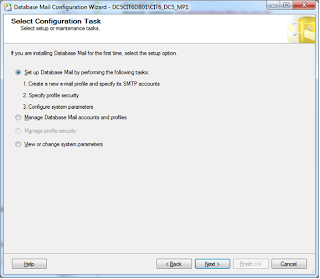
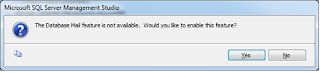
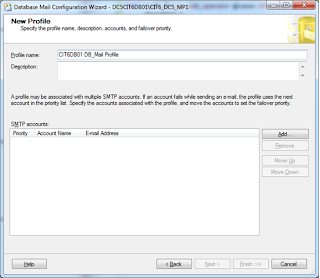
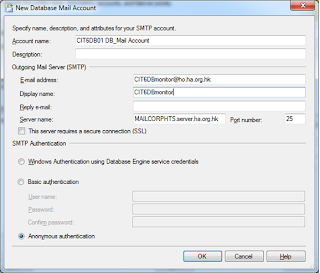
2.Register the SQL server on SMTP server to allow it send email.
3. Send Test E-Mail to try it, by right click Database Mail, Send Test E-Mail.
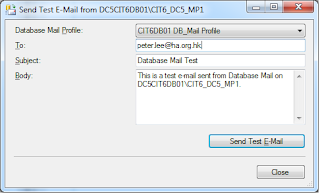
4. Create WMI event alert under SQL Server Agent, Alerts.
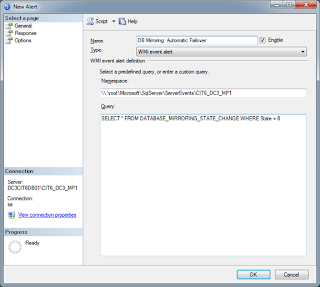
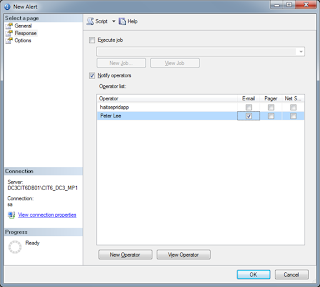
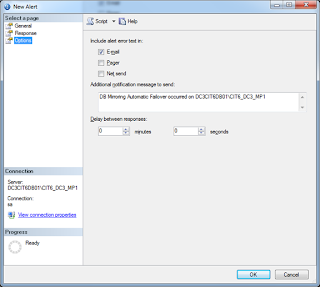
5. Set SQL Agent Alert Email Profile.
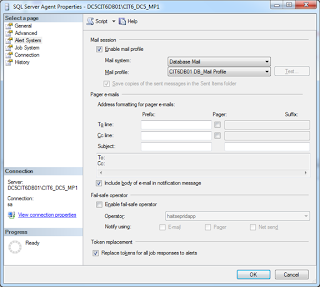
6. Restart SQL Server Agent (if cluster, use Failover Cluster Manager, take attention NOT to stop SQL Server).
1. Configure Database Mail.
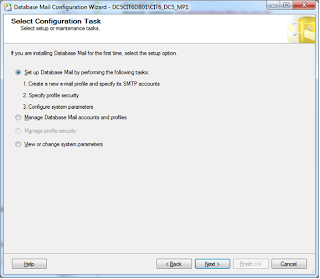
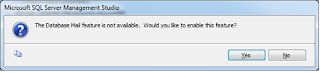
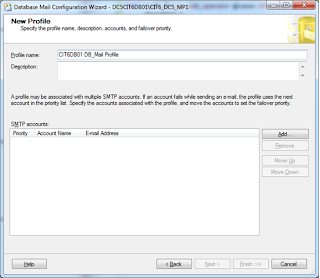
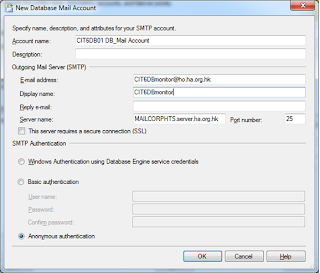
2.Register the SQL server on SMTP server to allow it send email.
3. Send Test E-Mail to try it, by right click Database Mail, Send Test E-Mail.
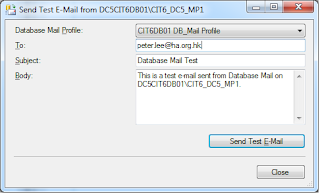
4. Create WMI event alert under SQL Server Agent, Alerts.
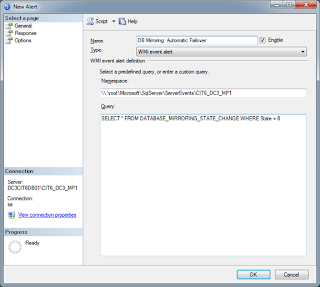
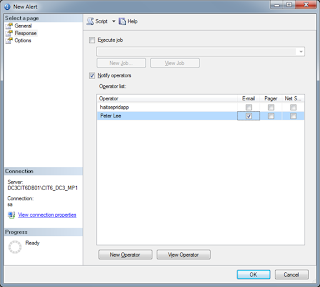
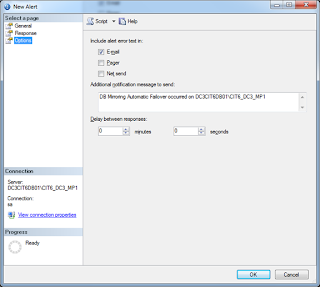
5. Set SQL Agent Alert Email Profile.
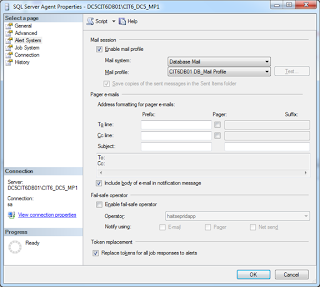
6. Restart SQL Server Agent (if cluster, use Failover Cluster Manager, take attention NOT to stop SQL Server).
2013-10-04
SQL Server FlashBack - Restore Database from pre-created Snapshot
SQL Server hasn't got the FlashBack technology like Oracle, but you still can achieve a quick rollback of the whole database to a previous time. By pre-creating a database snapshot before you apply any change on the database like bulk data import and batch job execution, you are able to rollback the whole database from the database snapshot. Below is an example:
1. Create the DB Snapshot before apply data change
CREATE DATABASE YourDB_Snapshot ON
(NAME = YourDB_Data, FILENAME = 'R:\YourDB_Snapshot_Data.ss'),
(NAME = YourDB_Data1, FILENAME = 'R:\YourDB_Snapshot_Data1.ss'),
(NAME = YourDB_Data2, FILENAME = 'R:\YourDB_Snapshot_Data2.ss')
AS SNAPSHOT OF YourDB;
2. Apply any data change you like to do
3. Restore the database from the snapshot
RESTORE DATABASE YourDB FROM DATABASE_SNAPSHOT = ‘YourDB_Snapshot';
4. Drop the Snapshot after finished use
DROP DATABASE YourDB_Snapshot;
1. Create the DB Snapshot before apply data change
CREATE DATABASE YourDB_Snapshot ON
(NAME = YourDB_Data, FILENAME = 'R:\YourDB_Snapshot_Data.ss'),
(NAME = YourDB_Data1, FILENAME = 'R:\YourDB_Snapshot_Data1.ss'),
(NAME = YourDB_Data2, FILENAME = 'R:\YourDB_Snapshot_Data2.ss')
AS SNAPSHOT OF YourDB;
2. Apply any data change you like to do
3. Restore the database from the snapshot
RESTORE DATABASE YourDB FROM DATABASE_SNAPSHOT = ‘YourDB_Snapshot';
4. Drop the Snapshot after finished use
DROP DATABASE YourDB_Snapshot;
Kick All Connections Out and Restore Database
When you want to restore a database from a backup image, especially the case that you wanna refresh the testing environment with the latest production data, you will like to kill all connections from the testing database and restore it at once. Below sql script can be used:
USE master
GO
-- Kill All Connections to a single DB
ALTER DATABASE YourDB SET SINGLE_USER WITH ROLLBACK IMMEDIATE;
GO
RESTORE DATABASE YourDB FROM DISK = N'backup file location' WITH REPLACE
GO
-- Resume
ALTER DATABASE YourDB SET MULTI_USER;
GO
USE master
GO
-- Kill All Connections to a single DB
ALTER DATABASE YourDB SET SINGLE_USER WITH ROLLBACK IMMEDIATE;
GO
RESTORE DATABASE YourDB FROM DISK = N'backup file location' WITH REPLACE
GO
-- Resume
ALTER DATABASE YourDB SET MULTI_USER;
GO
SQL Script to Check Backup/Restore Progress
Sometimes you wanna check the database backup or restore progress, but the operation may be fired by a sql server agent job, by a scheduled batch, or by another user. Such cases you cannot check the restore progress using management studio GUI. Below is the sql script that you can use:
SELECT r.session_id,r.command,CONVERT(NUMERIC(6,2),r.percent_complete) AS [Percent Complete],CONVERT(VARCHAR(20),DATEADD(ms,r.estimated_completion_time,GetDate()),20) AS [ETA Completion Time], CONVERT(NUMERIC(10,2),r.total_elapsed_time/1000.0/60.0) AS [Elapsed Min], CONVERT(NUMERIC(10,2),r.estimated_completion_time/1000.0/60.0) AS [ETA Min], CONVERT(NUMERIC(10,2),r.estimated_completion_time/1000.0/60.0/60.0) AS [ETA Hours], CONVERT(VARCHAR(1000),(SELECT SUBSTRING(text,r.statement_start_offset/2, CASE WHEN r.statement_end_offset = -1 THEN 1000 ELSE (r.statement_end_offset-r.statement_start_offset)/2 END) FROM sys.dm_exec_sql_text(sql_handle))) FROM sys.dm_exec_requests r WHERE command IN ('RESTORE DATABASE','BACKUP DATABASE', 'RESTORE LOG', 'BACKUP LOG')
SELECT r.session_id,r.command,CONVERT(NUMERIC(6,2),r.percent_complete) AS [Percent Complete],CONVERT(VARCHAR(20),DATEADD(ms,r.estimated_completion_time,GetDate()),20) AS [ETA Completion Time], CONVERT(NUMERIC(10,2),r.total_elapsed_time/1000.0/60.0) AS [Elapsed Min], CONVERT(NUMERIC(10,2),r.estimated_completion_time/1000.0/60.0) AS [ETA Min], CONVERT(NUMERIC(10,2),r.estimated_completion_time/1000.0/60.0/60.0) AS [ETA Hours], CONVERT(VARCHAR(1000),(SELECT SUBSTRING(text,r.statement_start_offset/2, CASE WHEN r.statement_end_offset = -1 THEN 1000 ELSE (r.statement_end_offset-r.statement_start_offset)/2 END) FROM sys.dm_exec_sql_text(sql_handle))) FROM sys.dm_exec_requests r WHERE command IN ('RESTORE DATABASE','BACKUP DATABASE', 'RESTORE LOG', 'BACKUP LOG')
2013-10-03
Why Database Integrity Checking (CHECKDB) is needed
DBCC CHECKDB is a resource expensive process, which can cause performance problem when run concurrently with business workload. However, it's a must to run it periodically, because it has the non-replaceable ability to check the logical and physical integrity of all the objects in your database. DBCC CHECKDB essentially includes DBCC CHECKALLOC, DBCC CHECKCATALOG, and DBCC CHECKTABLE on every table and view in the database.
Someone suggested stop to run DBCC CHECKDB, and instead rely only on the WITH CHECKSUM option of database full backup. By the way, CHECKSUM can only detect page corruption within the I/O subsystem (disk), but not any corruption within the memory (RAM). CHECKSUM is the default page protection, which means that when a data page is flushed to disk (usually by a periodic CHECKPOINT), the last to do is a checksum is calculated for the 8KB data page contents and written into the page's header. When, subsequently, SQL Server reads a data page into memory from disk, the first to do is that it recalculates the page checksum and checks it against the value stored in the page header. If the checksums do not match, SQL Server knows that something in the I/O subsystem. SQL Server will also verify the page checksums during database backup, but only when the WITH CHECKSUM specified on the BACKUP statement.
So why isn't using WITH CHECKSUM with BACKUP a substitute for consistency checking using DBCC CHECKDB, as both operations will check page checksums? Consider the following scenario: SQL Server reads a data page into memory and then modifies it. Unfortunately, after the page is modified, but before the next checkpoint operation, a faulty memory chip causes a corruption in the 8KB block of memory that is holding the modified data page. When the checkpoint occurs, it calculates a page checksum over the data file page contents, including the portion corrupted by the faulty memory chip, writes the page checksum into the page header, and the page is written out to disk. Later, a query causes SQL Server to read this data page from disk and so it validates the page checksum and, assuming nothing went wrong at the I/O-subsystem, the checksum values will match, and it will not detect any problem. The page is corrupt in memory, but the page checksum algorithm cannot detect it. Similarly, a backup with checksum will not detect in-memory corruption; the backup operation simply reads the data pages, calculates the checksum, compares the value to what it was when the page was last written to disk, finds the values match, and writes the in-memory corrupted page into the backup file.
DBCC CHECKDB interprets the page contents (for example, validating row structures, validating column values, checking linkages in indexes), and so should always be able to detect a corrupt page, even if the corruption happened while in memory. We need to run regular consistency checks by DBCC CHECKDB, but not necessarily on the production server. A good alternative is to restore database backup on another server and then run CHECKDB on it. Or if your database is mirrored, you can run CHECKDB on a database snapshot that was created from the mirror. With respect to corruption, one great feature in SQL Server 2008 is the ability to automatically repair corrupt pages during database mirroring, you can see the article "Automatic Page Repair During a Database Mirroring Session" for more information.
To summarize, DBCC CHECKDB consistency check should always be run regularly, using whatever method allows you to run them that does not impact, or at least minimizes the impact on, your production workload.
Someone suggested stop to run DBCC CHECKDB, and instead rely only on the WITH CHECKSUM option of database full backup. By the way, CHECKSUM can only detect page corruption within the I/O subsystem (disk), but not any corruption within the memory (RAM). CHECKSUM is the default page protection, which means that when a data page is flushed to disk (usually by a periodic CHECKPOINT), the last to do is a checksum is calculated for the 8KB data page contents and written into the page's header. When, subsequently, SQL Server reads a data page into memory from disk, the first to do is that it recalculates the page checksum and checks it against the value stored in the page header. If the checksums do not match, SQL Server knows that something in the I/O subsystem. SQL Server will also verify the page checksums during database backup, but only when the WITH CHECKSUM specified on the BACKUP statement.
So why isn't using WITH CHECKSUM with BACKUP a substitute for consistency checking using DBCC CHECKDB, as both operations will check page checksums? Consider the following scenario: SQL Server reads a data page into memory and then modifies it. Unfortunately, after the page is modified, but before the next checkpoint operation, a faulty memory chip causes a corruption in the 8KB block of memory that is holding the modified data page. When the checkpoint occurs, it calculates a page checksum over the data file page contents, including the portion corrupted by the faulty memory chip, writes the page checksum into the page header, and the page is written out to disk. Later, a query causes SQL Server to read this data page from disk and so it validates the page checksum and, assuming nothing went wrong at the I/O-subsystem, the checksum values will match, and it will not detect any problem. The page is corrupt in memory, but the page checksum algorithm cannot detect it. Similarly, a backup with checksum will not detect in-memory corruption; the backup operation simply reads the data pages, calculates the checksum, compares the value to what it was when the page was last written to disk, finds the values match, and writes the in-memory corrupted page into the backup file.
DBCC CHECKDB interprets the page contents (for example, validating row structures, validating column values, checking linkages in indexes), and so should always be able to detect a corrupt page, even if the corruption happened while in memory. We need to run regular consistency checks by DBCC CHECKDB, but not necessarily on the production server. A good alternative is to restore database backup on another server and then run CHECKDB on it. Or if your database is mirrored, you can run CHECKDB on a database snapshot that was created from the mirror. With respect to corruption, one great feature in SQL Server 2008 is the ability to automatically repair corrupt pages during database mirroring, you can see the article "Automatic Page Repair During a Database Mirroring Session" for more information.
To summarize, DBCC CHECKDB consistency check should always be run regularly, using whatever method allows you to run them that does not impact, or at least minimizes the impact on, your production workload.
2013-09-25
Query Tuning example 1 - NOT IN
Here's a real life example showing NOT IN really hurts query performance.
Below is the SQL code snippet extracted from a query to generate a report, which is written by a programmer from external vendor (I don't wanna mention which one, although I'm quite disappointed at it's work):
SELECT ... FROM ... WHERE ... AND demand.time_expense_sheet_id NOT IN (SELECT order_id FROM c_order_line) ...
The c_order_line table contains 1 million of rows in our production environment. That query takes 2 minutes to execute. My boss asked me to troubleshoot it, as users complain again and again that the report cannot be loaded and timeout error raised.
First, I used SQL Profiler to trace what queries are really running, and which query is the slowest one.
I pick the slowest query, execute it on testing environment by using Management Studio, with the "Include Actual Execution Plan" enabled. Then I execute the query, and open the returned actual execution plan by SQL Sentry Plan Explorer (a free tools you must love), and identified the top operation was a Index Scan on that huge table c_order_line.
By checking the SQL query, I found that table was being used in a NOT IN clause. So I send these findings to that favorable vendor (just kidding), they replied me that NOT IN checking may be unnecessary (-_-"). Later they sent me the fix, just removed that NOT IN clause, that report now can be generated within 10 seconds. My users feel happy, my boss feel happy :)
Below is the SQL code snippet extracted from a query to generate a report, which is written by a programmer from external vendor (I don't wanna mention which one, although I'm quite disappointed at it's work):
SELECT ... FROM ... WHERE ... AND demand.time_expense_sheet_id NOT IN (SELECT order_id FROM c_order_line) ...
The c_order_line table contains 1 million of rows in our production environment. That query takes 2 minutes to execute. My boss asked me to troubleshoot it, as users complain again and again that the report cannot be loaded and timeout error raised.
First, I used SQL Profiler to trace what queries are really running, and which query is the slowest one.
I pick the slowest query, execute it on testing environment by using Management Studio, with the "Include Actual Execution Plan" enabled. Then I execute the query, and open the returned actual execution plan by SQL Sentry Plan Explorer (a free tools you must love), and identified the top operation was a Index Scan on that huge table c_order_line.
By checking the SQL query, I found that table was being used in a NOT IN clause. So I send these findings to that favorable vendor (just kidding), they replied me that NOT IN checking may be unnecessary (-_-"). Later they sent me the fix, just removed that NOT IN clause, that report now can be generated within 10 seconds. My users feel happy, my boss feel happy :)
Get SQL Server Database Disk Space Usage
CREATE TABLE #DBInfo
( ServerName VARCHAR(100),
DatabaseName VARCHAR(100),
FileSizeMB INT,
LogicalFileName sysname,
PhysicalFileName NVARCHAR(520),
Status sysname,
Updateability sysname,
RecoveryMode sysname,
FreeSpaceMB INT,
FreeSpacePct VARCHAR(7),
FreeSpacePages INT,
PollDate datetime,
maxsize int,
growth int
)
DECLARE @command VARCHAR(5000)
SELECT @command = 'Use [' + '?' + '] SELECT
@@servername as ServerName,
' + '''' + '?' + '''' + ' AS DatabaseName,
CAST(sysfiles.size/128.0 AS int) AS FileSize,
sysfiles.name AS LogicalFileName, sysfiles.filename AS PhysicalFileName,
CONVERT(sysname,DatabasePropertyEx(''?'',''Status'')) AS Status,
CONVERT(sysname,DatabasePropertyEx(''?'',''Updateability'')) AS Updateability,
CONVERT(sysname,DatabasePropertyEx(''?'',''Recovery'')) AS RecoveryMode,
CAST(sysfiles.size/128.0 - CAST(FILEPROPERTY(sysfiles.name, ' + '''' +
'SpaceUsed' + '''' + ' ) AS int)/128.0 AS int) AS FreeSpaceMB,
CAST(100 * (CAST (((sysfiles.size/128.0 -CAST(FILEPROPERTY(sysfiles.name,
' + '''' + 'SpaceUsed' + '''' + ' ) AS int)/128.0)/(sysfiles.size/128.0))
AS decimal(4,2))) AS varchar(8)) + ' + '''' + '%' + '''' + ' AS FreeSpacePct,
GETDATE() as PollDate, maxsize,
CAST(sysfiles.growth/128.0 AS int) AS growth
FROM dbo.sysfiles'
INSERT INTO #DBInfo
(ServerName,
DatabaseName,
FileSizeMB,
LogicalFileName,
PhysicalFileName,
Status,
Updateability,
RecoveryMode,
FreeSpaceMB,
FreeSpacePct,
PollDate,
maxsize,
growth)
EXEC sp_MSForEachDB @command
SELECT
ServerName,
DatabaseName,
RTRIM(LogicalFileName) AS LogicalFileName,
FileSizeMB,
LEFT(PhysicalFileName, 1) AS Drive,
PhysicalFileName,
Status,
Updateability,
RecoveryMode,
FreeSpaceMB,
FreeSpacePct,
PollDate,
maxsize,
growth
FROM #DBInfo
ORDER BY
ServerName,
DatabaseName
DROP TABLE #DBInfo
EXEC master..xp_fixeddrives
( ServerName VARCHAR(100),
DatabaseName VARCHAR(100),
FileSizeMB INT,
LogicalFileName sysname,
PhysicalFileName NVARCHAR(520),
Status sysname,
Updateability sysname,
RecoveryMode sysname,
FreeSpaceMB INT,
FreeSpacePct VARCHAR(7),
FreeSpacePages INT,
PollDate datetime,
maxsize int,
growth int
)
DECLARE @command VARCHAR(5000)
SELECT @command = 'Use [' + '?' + '] SELECT
@@servername as ServerName,
' + '''' + '?' + '''' + ' AS DatabaseName,
CAST(sysfiles.size/128.0 AS int) AS FileSize,
sysfiles.name AS LogicalFileName, sysfiles.filename AS PhysicalFileName,
CONVERT(sysname,DatabasePropertyEx(''?'',''Status'')) AS Status,
CONVERT(sysname,DatabasePropertyEx(''?'',''Updateability'')) AS Updateability,
CONVERT(sysname,DatabasePropertyEx(''?'',''Recovery'')) AS RecoveryMode,
CAST(sysfiles.size/128.0 - CAST(FILEPROPERTY(sysfiles.name, ' + '''' +
'SpaceUsed' + '''' + ' ) AS int)/128.0 AS int) AS FreeSpaceMB,
CAST(100 * (CAST (((sysfiles.size/128.0 -CAST(FILEPROPERTY(sysfiles.name,
' + '''' + 'SpaceUsed' + '''' + ' ) AS int)/128.0)/(sysfiles.size/128.0))
AS decimal(4,2))) AS varchar(8)) + ' + '''' + '%' + '''' + ' AS FreeSpacePct,
GETDATE() as PollDate, maxsize,
CAST(sysfiles.growth/128.0 AS int) AS growth
FROM dbo.sysfiles'
INSERT INTO #DBInfo
(ServerName,
DatabaseName,
FileSizeMB,
LogicalFileName,
PhysicalFileName,
Status,
Updateability,
RecoveryMode,
FreeSpaceMB,
FreeSpacePct,
PollDate,
maxsize,
growth)
EXEC sp_MSForEachDB @command
SELECT
ServerName,
DatabaseName,
RTRIM(LogicalFileName) AS LogicalFileName,
FileSizeMB,
LEFT(PhysicalFileName, 1) AS Drive,
PhysicalFileName,
Status,
Updateability,
RecoveryMode,
FreeSpaceMB,
FreeSpacePct,
PollDate,
maxsize,
growth
FROM #DBInfo
ORDER BY
ServerName,
DatabaseName
DROP TABLE #DBInfo
EXEC master..xp_fixeddrives
2013-09-23
Get Table or Index name from resource Id returned by blocked process/deadlock report XML
Blocked Process Report and Deadlock Graph XML only report the affected object (table/index) as ID number, either object id, HOBT id, or page id. Below demonstrates how to resolve into object name.
Object ID (OBJECT:db_id:object_id)
SELECT OBJECT_NAME(db_id, object_id);
HOBT ID (KEY:db_id:hobt_id)
SELECT o.name AS TableName, i.name AS IndexName, SCHEMA_NAME(o.schema_id) AS SchemaName FROM sys.partitions p JOIN sys.objects o ON p.OBJECT_ID = o.OBJECT_ID JOIN sys.indexes i ON p.OBJECT_ID = i.OBJECT_ID AND p.index_id = i.index_id WHERE p.hobt_id = hobt_id
Page ID (PAGE:db_id:file_id:page_id) or Row ID (RID:db_id:file_id:page_id:slot)
DBCC TRACEON(3604)
GO
DBCC PAGE(db_id, file_id, page_id)
The object id will be shown in the Metadata: Object_Id = ???
The index id will be shown in the Metadata: IndexId = ???
Then you can check it by OBJECT_NAME function and sysindex dmv.
Ref.: http://support.microsoft.com/kb/224453
Object ID (OBJECT:db_id:object_id)
SELECT OBJECT_NAME(db_id, object_id);
HOBT ID (KEY:db_id:hobt_id)
SELECT o.name AS TableName, i.name AS IndexName, SCHEMA_NAME(o.schema_id) AS SchemaName FROM sys.partitions p JOIN sys.objects o ON p.OBJECT_ID = o.OBJECT_ID JOIN sys.indexes i ON p.OBJECT_ID = i.OBJECT_ID AND p.index_id = i.index_id WHERE p.hobt_id = hobt_id
Page ID (PAGE:db_id:file_id:page_id) or Row ID (RID:db_id:file_id:page_id:slot)
DBCC TRACEON(3604)
GO
DBCC PAGE(db_id, file_id, page_id)
The object id will be shown in the Metadata: Object_Id = ???
The index id will be shown in the Metadata: IndexId = ???
Then you can check it by OBJECT_NAME function and sysindex dmv.
Ref.: http://support.microsoft.com/kb/224453
2013-09-18
2013-09-17
SQL Server specific Performance Monitor (PerfMon) Counters
Processor:
- Process (sqlservr): % Processor Time (desired value: < 80% per core)
- Process (sqlservr): %Privileged Time (desired value: < 30%)
Memory:
- SQL Server:Buffer Manager: Buffer Cache Hit Ratio (desired value: > 90%)
- SQL Server:Buffer Manager: Page Life Expectancy (desired value: > 300 secs)
Disk:
- SQL Server:Latches: Total Latch Wait Time (ms)
- SQL Server:Latches: Latch Waits/sec (desired value: (Total Latch Wait Time) / (Latch Waits/Sec) < 10)
- Process (sqlservr): % Processor Time (desired value: < 80% per core)
- Process (sqlservr): %Privileged Time (desired value: < 30%)
Memory:
- SQL Server:Buffer Manager: Buffer Cache Hit Ratio (desired value: > 90%)
- SQL Server:Buffer Manager: Page Life Expectancy (desired value: > 300 secs)
Disk:
- SQL Server:Latches: Total Latch Wait Time (ms)
- SQL Server:Latches: Latch Waits/sec (desired value: (Total Latch Wait Time) / (Latch Waits/Sec) < 10)
2013-09-11
2013-08-15
My second article "Transactional Replication Latency"
My second article Transactional Replication Latency, completed!
2013-08-09
My first article "Performance Tuning Tips & Tools"
My first article Performance Tuning Tips & Tools, completed!
2013-08-06
My mission
Hello everybody!
My intention to create this blog is to share my knowledge on troubleshooting SQL Server problems, especially on performance problem. I got many practical experiences on sql server performance tuning for various corporations in Hong Kong. You guys please feel free to contact me, I'm very pleasure to help you, that's why I claim this blog "HK SQL Server Doctor".
Email: hongleunglee@gmail.com
My intention to create this blog is to share my knowledge on troubleshooting SQL Server problems, especially on performance problem. I got many practical experiences on sql server performance tuning for various corporations in Hong Kong. You guys please feel free to contact me, I'm very pleasure to help you, that's why I claim this blog "HK SQL Server Doctor".
Email: hongleunglee@gmail.com
Subscribe to:
Comments (Atom)


