1. Configure Database Mail.
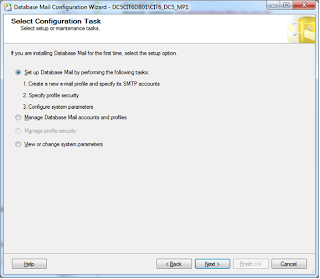
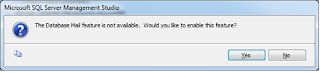
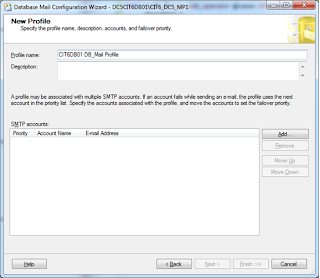
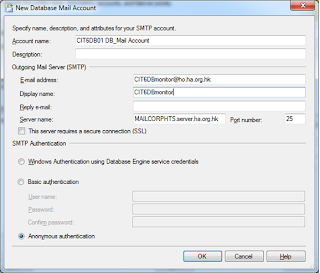
2.Register the SQL server on SMTP server to allow it send email.
3. Send Test E-Mail to try it, by right click Database Mail, Send Test E-Mail.
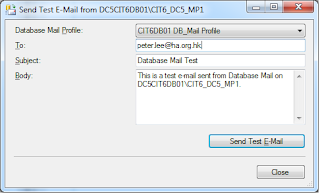
4. Create WMI event alert under SQL Server Agent, Alerts.
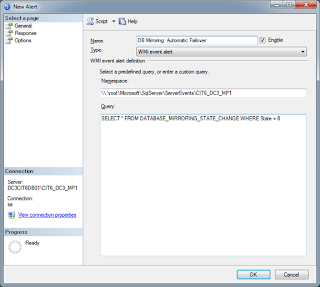
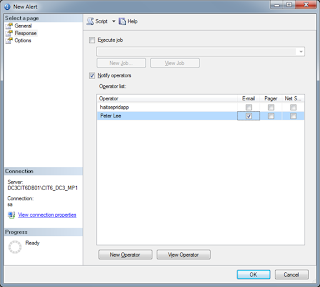
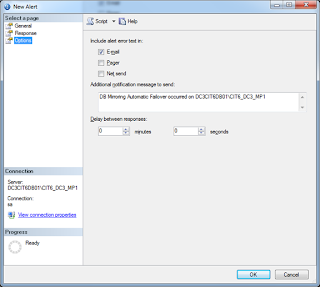
5. Set SQL Agent Alert Email Profile.
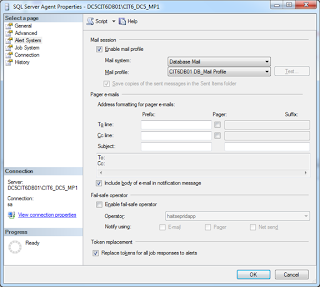
6. Restart SQL Server Agent (if cluster, use Failover Cluster Manager, take attention NOT to stop SQL Server).

No comments:
Post a Comment